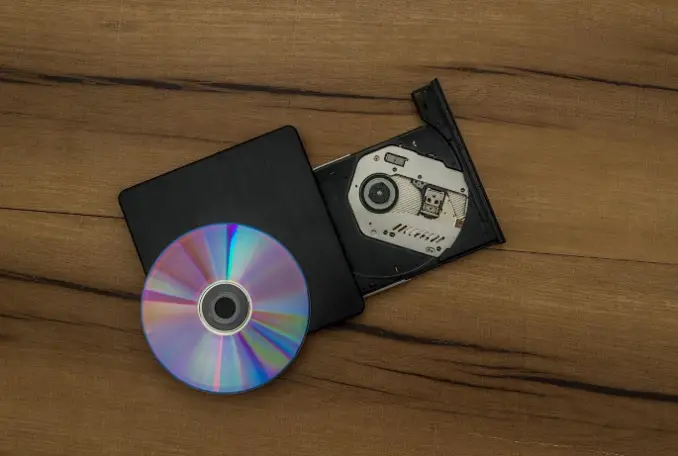
We live in a digitized world, and thinking about how to recover a CD or Corrupt DVD is part of the routine. Get ahead and learn about programs that offer this feature, it avoids stress when a file is lost.
There are photos, videos, documents, college work and many others which may be saved on digital media. They all have great value and when one gets corrupted, Wondershare Recoverit can help with recovery.
There are people who end up making a lot of copies of files and saving them on several DVDs. When you need to find a document or photo, you get lost number of physical devices. Another point is having to read them all until find what you are looking for.
If anyone thought that the solution might be in the cloud, know that neither ever. The files that went there may already be compromised or be damaged in the upload process. There is no way to be completely free from the problem of damaged videos, photos and other documents.
There is a simpler way to deal with the problem, SD card data recovery or another device, already exists. Knowing how it works is the easiest way.
O that can corrupt a CD or DVD?
Before thinking about how to recover a corrupted CD or DVD, understand the which may cause the problem.
When trying to open a file an error message appears or file corrupted. This is a sign that it has been damaged or compromised. Same close and reopen, the message persists until the problem is resolved. adjusted.
At this moment, whoever is in front of the screen begins to feel a despair, after all, cannot lose what is saved nor wait for a professional solve the problem. The thought is what happened.
The causes can be varied, some of which are more common:
- Damage the physical device with scratches, excess sun or heat.
- Abrupt system shutdown.
- On HDs and pen drives there may be component compromise.
- Electromagnetic fields.
- Remove from the computer improperly or during data transfer.
- Virus or malware infection.
Generally, it is possible to recover the files, but to do so You need to have the right tools and knowledge.
O What is Wondershare Recoverit
There are different programs on the market that allow recover a corrupted CD or DVD in a few steps. Many of them even manage to do this, but the result is not always as expected and there is a loss of quality or files.
Wondershare Recoverit differentiates itself with its enhanced recovery, ensuring a high quality result. This software has global recognition, being used by millions of people around the world.
It features patented technology that cannot be found in another program. This is only possible because it has a technical team qualified and more than 20 years of experience in data recovery.
Its full version for Windows or Mac has the ability to restore More than 1.000 file types and formats from different file locations storage. That CD that has the invitation, photos and videos from your friend's party children, can be fully restored and ensure that this memory remains ever.
The software has a full paid version that allows you to recover unlimited files and no file size limit. The version of test, like the online one, has some restrictions, but for those who want Knowing Wondershare Recoverit is a good option.
You Features and Benefits of Wondershare Recoverit
This software has some attractions that attract users' attention, which is why it ended up winning notoriety. Some points can be highlighted.
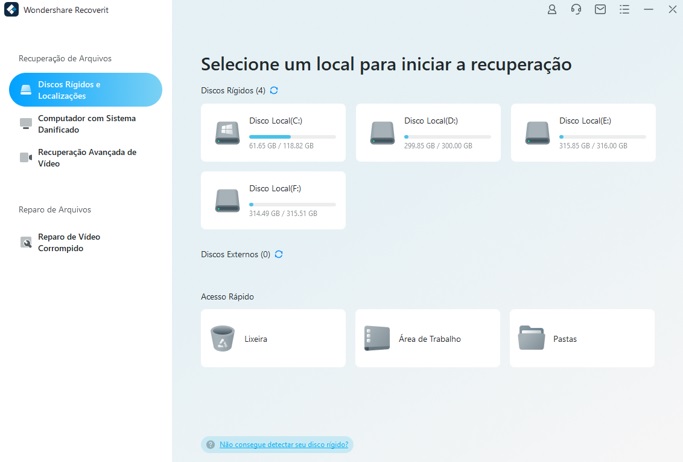
Recovery of different formats
The versatility is impressive, it is possible to recover videos, photos, images, text documents, spreadsheets and many others, there are more than 1.000 file formats recognized with just one program.
Effective with several errors
It doesn't matter what caused the problem, virus, deleted information improperly or otherwise, it can recover a corrupted CD or DVD. A concern should not be in investigating the source of the error, as this will cause the software resolves.
High recovery rate
The results are impressive, around 95% of the files are recovered and are of high quality. This number makes it stand out in the market and continues to be one of our favorites.
Any Can a person recover a corrupted CD or DVD
You don't need to have technology knowledge to use the program. It is designed with the end user in mind, being very intuitive and easy to use. to use. If you still have any doubts, the website offers a guide with steps and there is support.
Its audience is varied, it can be used by students, users housekeepers, professionals or anyone who needs help to ensure that your files are saved.
Functions extras
The software recovers external devices, but also restores computer data, for example, deleted from the recycle bin. To stay more complete, it has a line of products that help with data recovery from Outlook and file backup.
He has quick results
Wondershare Recoverit works well and still manages to do this quickly. While scanning to find the files in the device, it already performs the recovery. The processes are simultaneous and in Within minutes it is possible to recover a corrupted CD or DVD.
Step how to recover a corrupted CD or DVD
The steps to recover a corrupted HD, pen drive, CD or DVD are as follows: same. The idea is that the program is intuitive and easy to use in any situation. In a few steps and clicks, you can review everything you it was saved on external media.
- Download the program according to your operating system.
- Place the CD or DVD into your computer so it can be located and read.
- Open Wondershare Recovery.
- In “Hard drives and locations” select the device to be recovered and click start.
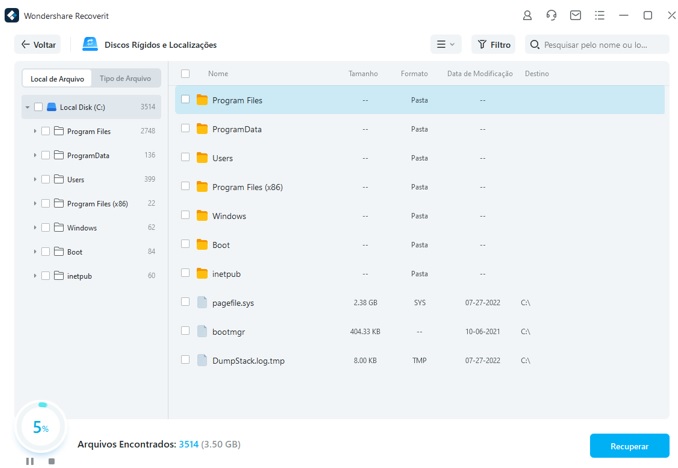
- In a few minutes the files will be located and verified.
- Click on the file to preview and ensure you are recovering what you want.
- With the file selected, click recover and save it to another location.
In just a few minutes, files that seem lost forever are restored and in a safe location.
To recover a corrupted CD or DVD, you just need to follow a few steps and have good software.
See also other features
- Fortune Dragon: PG Soft's new game is themed around Chinese New Year in 2024
- Poet from Cape Verde and music therapist participate in cultural project approved via Law Paulo Gustavo D+
- Special care for your non-stick pan
- Unlocking a Better Web Experience: The Comprehensive Benefits of Using an Adblocker
- Best time to play Lucky Jet
- The Art of Irresistible Charm: Unlocking the Psychology of Seduction
- Inclusive lecture and free show mark the beginning of a cultural project at Haôma Baixo Centro
- Trick to make money at Aviator?
- Cultivating a Sustainable Oasis: Eco-Friendly Practices for a Greener Future
- Foscote: leading as a chemical supplier in Brazil
- The Return of Brazilian Football Legends
- Club Football in Brazil
- The Coaches Who Changed Brazilian Football
- The different rules of poker
- A glimpse of the official Aposta Ganha app
- Bbrbet with a look at iGaming
- Keep access to social media while traveling with free VPN for X
- Bayern's four biggest defeats of the 21st century
- The Evolution of Anime: From Cartoons to Cinematic Masterpieces in 2024
- The Impact of Technology on Education
- See who Criciúma and Brusque face in the Copa do Brasil
- Fortune Tiger: Best Strategies, Tricks and Tips for 2024
- Interaction, challenge and innovation of slot machine bonus games
- Ijogo Casino Gaming Platform
- Best Winning Casino Strategies
- Papete sandals: A sandal that can compose several looks
- Bands from Palhoça hold an event with three shows in Lages this Saturday (13)
- Getting to know the 333Bet bookmaker in Brazil: a complete analysis of the gaming platform
- Toxic plants: find out which species to keep out of reach of dogs and cats
- Fortune Mouse APK
- Online Casino Games Hollywood Will Love
- Vavada online casino has opened to players in Brazil
- How can I register for a 9f game account?
- How to improve your CS2 game performance with Profilerr.net gamer platform?
- "Ordabasy" - champion of Kazakhstan in football 2023
- Excitement of Golf Betting in Brazil with Melbet
- 1win voucher - what is it and ways to get it
- Poker success allows you to travel
- Florianópolis: An Unparalleled Sports Destination
- The Mostbet community: Exploring the social aspect of online betting and gaming
- Melbet Casino: Initial information about the Fun app
- From the Comfort of Home: Practical Tips for Starting an Online Business
- Mobile games: a journey through the most popular genres
- Better Like This: new single from Fantástico Caramelo arrives with a music video and features a psychedelic dance
- Complete Guide to Parking at Afonso Pena Airport
- Advanced Online Blackjack Strategies
- Aviator Premier Bet
- Win big with Ckbet
- Aviator Rules
- Fortune Rabbit's Best Bonuses
- Nossabet Arrives in Paraná with 150% Bonus and Payment on Pix
- Palhoça bands perform double event in Criciúma
- 'Recorte - Palhoça na Estrada' project holds triple show in Laguna this Friday (15)
- Don't Fall for Traps: How to Identify Reliable Online Betting Sites like 1win
- Legacy of Esportes Da Sorte Brasil
- A Guide for Online Casino Players: Various Casino Payment Methods Compared
- Best Brazilian Boxers
- The Rise of Betting: A New Era for League of Slots Casino Enthusiasts
- Uncovering Mines: The New Frontier of Online Casino Games
- Healthy eating all year round: moving away from dependence on the “summer project”
- Brabet review in Brazil in 2024
- Art of risk-free betting - How to bet without risking your money?
- How to Find Your Personal Style: A Practical Guide
- How Online Casinos Are Transforming the Entertainment Industry
- A Complete Guide to Download Fortune Tiger
- Discovering the Lucky Jet Universe: An In-Depth Analysis
- Getting Started with Leon Games: A step-by-step guide for new players
- Bands from Palhoça carry out tour project with shows in 10 cities in Santa Catarina
- Fortune Gaming Platform - How to choose a casino to play this type of game?
- Fortune Tiger - Review of Pg Soft's popular Tiger game
- Where to travel during carnival
- How to increase sales with ads?
- How to use the horoscope to your advantage and control your life: Tips and strategies
- Is researching on the internet worth it before buying something?
- Florianópolis and its potential to host a casino resort with regulation in Brazil
- Florianópolis and the fascination with sports betting
- Brazilian Online Casinos with Exclusive Free Spins Offers in 2024
- Rocket X: Mastering Strategies, Bonuses, and More
- Aviator gives money? See trusted casino now
- The National Passion: Football and Entertainment in Brazil
- How to Make Money with the Fortune Mouse Game?
- 3 Sites to Buy Real Followers
- Esporte da Sorte Casino review: A high-stakes adventure for Brazilian bettors
- Analysis of the definitive Betnacional betting app
- KTO: A new look at betting and casino
- BC.Game Casino Regulation and Security
- What are the best sports to place bets in Brazil?
- An analysis of the use of cryptocurrencies in Brazilian online casinos
- Betsson: The best betting house in Brazil II
- Betsson: The best betting house in Brazil
- Check out 5 reasons to choose to take classes with a personal trainer at the gym
- Strategies for the Development of Youth Football in Brazil: Challenges and Solutions
- Promises of Brazilian Tennis: Players to Watch in 2024
- Brazino777 bonus assortment: Starter Package and Promotions for Brazilians
- Bonus features in Pin Up for players from Brazil
- Pros and Cons of Using Bitcoin in Online Gambling 2024
- Exploring Tropical Paradise: A Guide to Attractions and Entertainment in Florianópolis
- How to avoid WhatsApp distractions while studying? Practical tips!
- How to recover a corrupted CD or DVD in just a few steps
- BBB 2024 is coming, what can you expect from the new edition of the most anticipated reality show in Brazil?
- Arrais nautical license: what is it, how much does it cost and where to take the course?
- ISL Crystal Ball: Navigating the Future with Expert Predictions
- The Magic of Betting: Transforming Football into Emotion and Winnings
- Innovation in the Kitchen With High-Tech Dishwasher
- Exploring Musical Genres Around the World
- How many medals should Brazil win at the Paris Olympic Games in 2024?
- 5 tips for decorating your vacation property and renting more
- 7 highlights of Floripa football that are worth remembering
- GG.BET sports betting: how to create an account and available features
- James Bond Roulette Strategy: A Guide to Winning Big
- Big bets
- Astronomy professor at UFSC launches book that brings together stories and reflections
- Casinos and cinema: five films about successful gambling winnings
- The Best Options for Safe and Fast Withdrawal of Money from an Online Casino
- The Allure and Reality of Online Casinos: When Fun Becomes a Risk
- Benefits of Image Search for Travel, Shopping and Education
- Create beautiful videos of Floripa using Filmora's Artificial Intelligence
- The Lucky Route: Unmissable Destinations in Brazil for Sports Betting Lovers
- Tourist Destinations and Online Fun: A Journey Through the Best Sports Betting Sites
- Secrets of a Successful Game of Fortune Rabbit
- The Rhythm of Achievement: How Music Motivates Athletes
- Are game catalogs the most important part of online casinos?
- Comparison of Ethereum (ETH) with Other Cryptocurrencies
- Find out how to work with IT in 2024: six tips to get started
- Secure your spot, Eliminate Stress: Afonso Pena Airport Parking for Smart Travelers!
- Online Casino Marketing Strategies
- Gaming regulations in Brazil: Florianópolis and Balneário Camboriú will compete for casino resorts in SC
- Mastering 1WIN: Your Guide to Registering and Playing JetX in Brazil
- 1win Login: Quick Guide to Secure Website Access
- The best online slots for maximum winnings
- An internationally recognized short from Santa Catarina premieres in Florianópolis this Saturday (25)
- Adrenaline unleashed - exploring the thrill of action sports
- Diving into JetX: My Wild Ride by playing the Viral Crash game
- Roulette platform: from gaming rooms to the worldwide web
- Bet on the exciting variety of games at 1win online casino
- Sports Betting in Mexico: A Guide for Tourists Eager for Thrills
- Nomad Games – Best Betting Site in 2023
- Morro do Careca in Balneário Camboriú will gain a suspended glass walkway and other attractions
- Exploring Florianópolis: a good bus experience
- Travel photos: how to improve definition, remove background and more
- What strategies to use when betting on Brazil in the FIFA World Cup
- Ninja Crash | Better Known As Fruitcash
- Online betting in Brazil: Placard prepares to dominate the scene and surprise players!
- JetX: The Online Gambling Game that Raises the Crash Game Level
- Online Casinos and Live Streaming Culture: A New Form of Entertainment
- Find the best online casinos at QualCassino.com.br
- BIM technology can help preserve Historic Centers
- How many square meters does a 22.000 BTU air conditioner cool?
- The Entertainment Factor: How Sports Betting Brings Fun to Games
- Online Sports Betting in Brazil: An Alternative for Tourist Entertainment
- Emanuella Forte presents her own repertoire in a show at Udesc
- Soul Cream: Palhoça band releases EP with five original tracks
- Local music: Soul Cream releases music video for the song 'Eraserhead'
- Is it better to exchange foreign currency for reais online or in person?
- The Charm of the Tiger of Fortune in the Casino Universe
- Band Soul Cream releases new single and announces release calendar
- Official Casino Games | Where to Play Online Casino
- Official Roulette Game | Online Roulette
- Fortune Tiger Official
- Features of the Pixbet sports betting company
- A new era of betting in Brazil: Introducing Playpix
- The Evolution of Online Casino Game Interfaces: From Simplicity to Immersive Experience
- Brazilian Ministry of Tourism wants participation in tax profits from sports betting
- Traveling by plane for the first time: the definitive guide
- Enjoy on the go with the mobile app: Pin Up Casino download link
- Events in Florianópolis: weeks of entertainment and free activities
- Fusion of adrenaline and virtual frontier: Redefining the limits of thrilling experiences
- What's better: slot machines or table games?
- Fortune Tiger Strategy: Tiger Game Play
- Blaze Sportsbook & Basketball
- The Evolution of Pinup Slot Machines and the Intensification of the Brazilian Passion for Online Fun
- Navigating the uncharted waters of online gaming
- Online Betting: A Complete Beginner's Guide
- 'Without Leaving Traces': feature film based on a real case of political violence premieres in Brazil
- Writer from Palhoça performs double launch at the Laudelino Weiss Cultural Center
- Find out about millionaire poker tournaments
- Useful sites you might not have known about
- Pin-Up betting mobile application: functionality, registration, features
- Brazino 777 Casino: The Fascinating Story of the Road to Popularity
- The best bookmakers to bet on Formula 1 in Brazil
- Stained glass at Palácio Cruz e Sousa undergoes restoration
- How to Have IPTV Legally in 2023
- 5 game options for those who like Aviator: Airplane games for all tastes
- Presentation of platform 1 Win Brasil
- Guadalajara - A Sunny City in the Heart of Mexico
- Online Betting in Brazil: The Fever That Is Contagious
- Mastering the Mines: Essential Tips and Guidance for Beginners!
- Some of the best restaurants with ethnic food in Florianópolis
- 11-year-old Brazilian driver shines at the Rok Cup Florida de Kart in the United States
- Side Effects of Psoriasis Ointments: What You Need to Know
- Maximize your wins: find better betting bonuses at 20Bet
- Book on Azorean songs will be released for free next Tuesday (18)
- Matches of the Brazilian National Team in the group stage of the Women's World Cup
- The Concept of NFTs and Its Application in the Gaming Industry
- Brazil: The country of excellence and passion for football
- Entertainment for the Rainy Season: Experience Live Slot Games
- Brazilian football betting strategies: Tips for smart betting
- An overview of the popular Pin Up online casino in Brazil
- Worldwide popularity of tennis betting
- How to get the best online casino bonuses?
- How to identify a good online casino: characteristics of the best platforms
- What to do in Florianópolis if the weather is bad?
- First right whales are sighted off the coast of SC
- Hydrogen: a viable option for industry and cars
- The Rise of Geekdom Poker
- Film Festival of Jaraguá do Sul will publish selections in July
- Identifying Trends: Analyzing Statistics for Profitable Betting
- Minimum Device Requirements for Mobile Betting
- Florianópolis: some of the best attractions to enjoy in this city
- Features of 1Win App Brazil
- 22Bet Brasil: Casino Bonus to win big and have fun
- 5 essential tips for becoming a freelance photo editor
- Game theory and Cryptocurrencies: what is the relationship?
- Santa Catarina and the Future of “Resort Casinos”: A Promising Perspective
- Embark on a scenic boat tour of Dubai: discover hidden gems
- The Best Bookmakers in Brazil for Boxing Bets
- Comida di Buteco 2023 reveals the champion of the Florianópolis circuit
- Mastering the world of football betting to succeed
- Sports betting with Bankroll Management: everything you need to know
- How to Master Online Poker: Tips and Tricks from Brazilian Experts
- Is Betsul reliable?
- Best Sports Betting Apps 2023
- Online Football Betting Sites
- How to play JETX rocket game in 2023
- Advantages of betting with live dealer
- Community chooses which workshop will be held at FALA São Chico 2023
- Banda Yaju e os Hipertensos stars in the second live session of the project 'A Bolha Sessions'
- Learn how to track a person on WhatsApp in 5 steps
- Criciúma starts Série B with leadership and highlights Santa Catarina football in the season
- Why Brazilians Love Crash Games: The Study Behind Their Popularity
- Flavors just a click away: the growing popularity of delivery platforms in Brazil
- Film about overcoming obstacles through dance has an exclusive premiere at Paradigma Cine Arte
- Crash bet online, great tips and strategies!
- Pin-up Casino Aviator Brazil and beyond - playing roulette
- How to plan a trip: check out tips to help you
- Premiere: collective of artists from Greater Florianópolis launches series of live sessions
- Tactical Analysis of the 2023 Brazilian Football Championship Teams: Who Will Be the Title Favorites?
- How to find Pin Up casino download link
- How to Choose the Best Betting App
- Enjoy the Best Casino Games in Brazil
- 6 worker rights no one wants you to know
- Casino in Florianópolis: speculations about casinos move backstage in the capital
- PG Soft's Fortune Tiger: Featured Game
- Betsson Brasil: How to place sports bets like a pro
- 7 Tips on What to Do in Florianópolis During the Week
- What is hotel check-in and check-out?
- Banda Cambirela releases EP "Nos" this Friday (14)
- Collective releases video that portrays the reality of local culture
- Documentary “Luci e a Terra” premieres on April 12 in Florianópolis
- Dessert with lemongrass ant is featured in Florianópolis restaurant
- App to find nannies can help parents in Florianópolis
- A Comprehensive Live Football Sports Betting Guide: What you need to know before placing your bets
- Tactical Diagram in Football: understand how it works and how it is used
- Panvision opens registration for the 2023 Film Festivals
- Training your sales team brings results to your business
- What services are offered at an aesthetic clinic?
- Online Games Guide: Blackjack
- Badesc Cultural Foundation publishes the result of the 2023 Public Notice
- Copa Betano do Brasil: tips on how to bet on the competition
- Kart driver from the Automobile Federation of Santa Catarina is champion at Interlagos
- Collective of artists from Palhoça announces partnership with producer from Florianópolis
- Banda Cambirela releases first single, accompanied by an unreleased music video
- New in Santa Catarina, Vila Trampolim opens its first store in Greater Florianópolis
- Supermarket with a different format opens in Córrego Grande
- Advantages of New Online Bookmakers
- What is the price of Quina? Understand the cost of playing the lottery
- How are Online Slots Factor in the Evolution of Casino Games?
- Profitable sectors to undertake and start a business today
- Preparing for the Brasileirão Series B dispute, Chapecoense closes sponsorship with prediction platform
- Will Fred dos Desimpedidos be able to justify favorites at BBB23?
- How to attract guests on Instagram: 4 Practical Tips for your Hosting
- Are there big clubs in Florianópolis?
- 7 Tips for those who want to start hiking
- See how streaming has advanced over the last few decades (and can still grow more)
- Coletivo A Bolha has big plans for local culture in 2023
- Discover the Kombucha brand that has been conquering the taste buds of Santa Catarina
- How To Bet On Football in Brazil: A Comprehensive Guide
- JetX game review
- 'Maral': Diego Stecanela's second single is released along with a video clip
- Film with North American production is recorded in Florianópolis
- How to pass registration in Pin Up on the official website
- Discovering one of the best platforms for online fun Pari Match
- 20 tips for eating and drinking well in the four corners of the most desired capital in the summer
- General information about 1win Brazil
- Holidays in 2023: travel options for those who want to go beyond Floripa
- Photographic exhibition in Brasilia uses proceeds to protect right whales off the coast of Brazil
- Grupo Chocolate launches new album in early 2023
- Learn how to play fun games at online casinos
- How Can Classic Games Help at Parties?
- Haôma Baixo Centro is an alternative for multicultural events in downtown Florianópolis
- How to Bake a Cake in an Electric Oven
- Exhibition “The archipelagos of Nara Guichon” remains in Chapecó until Thursday (22)
- Bet365 Sports betting site and online casino
- Patrick do Prado unites contemporary music and dance in the video for “Bruta Flor”
- Our Neighborhood Project is a new “weapon” to combat the lack of access to the culture of young people and children from Agronómica
- Artist from Palhoça presents free poetic performance in the Center of Florianópolis
- Why do you need to read Roboforex review?
- Canasvieiras: tips for making the most of Ilha da Magia beach
- 8 Casino Mistakes to Avoid So You Never Develop Bad Gambling Habits
- The Dark Side of Gambling: How Playing the Lottery Can Become an Addiction
- How to start making money in Brazil: online sports betting
- Jetx Bet - how to play?
- Even Online Casinos Have Started Accepting Bitcoin - Find Out All Now!
- School in Florianópolis receives visit from comic book initiative about local culture
- Curiosities about food delivery in Brazil
- Paradise in Rio is waiting for you!
- Shows, exhibitions and performances will mark the debut party of the collective A Bolha
- 1xSlots casino bonus: welcome promotions, 1xSlots promo code
- Digital marketing market in Florianópolis continues to grow
- Mediterranean trip, here's what you need to know
- Top 5 casino movies to watch
- Tooltips to take with you for a safer trip
- Best Online Casinos
- The best soccer teams from Santa Catarina and their main achievements in major competitions
- Aviator - Best aviation game to play in 2022
- Attractions that accept cryptocurrencies in Florianópolis
- Traveling exhibition “The archipelagos of Nara Guichon” arrives in Blumenau
- Exhibition "The archipelagos of Nara Guichon" opens in Laguna, uniting art with the environmental agenda
- Unmissable Brazilian classics
- Parimatch Brasil Review 2022
- How to make a logo yourself?
- Florianópolis must apply to open a casino in Santa Catarina: How will it affect Tourism?
- Panorama of football in Greater Florianópolis
- How do Stadiums have a direct impact on the landscape of cities?
- How to download 1xbet for your Android or iOS device
- Are you going to travel to Canela? See the tips that Tour Fácil has for your tours
- Bonito (MS): The Capital of Ecotourism in Brazil
- Floripa Eco Festival: music and sustainability in a major event
- Pros and Cons of Domestic Mining
- Production by National Geographic and O2 Play, a documentary about the history of indigenous people against deforestation in the Brazilian Amazon, premieres at Paradigma Cine Arte
- Peterson Crisanto commanded the air show at CBSurf Floripa Pro
- How Have Slot Games Remained Relevant?
- Tourism is one of the sectors that move the internet the most.
- Film that visualizes what the debate between presidential candidates would be like premieres at Paradigma Cine Arte
- The 2022 World Cup Guide in Florianopolis: Where and How to Watch the Qatar Cup Games in Florianópolis
- How to make a budget trip to Florianopolis
- Panvision opens registration for the University Rally Floripa
- Florianópolis bar bets on alcoholic teas as a trend of the season
- Fecomércio SC Tourism Board discusses strategies for the gaming and casino sector
- Scoreplan's web platform is available on a marketplace in Santa Catarina
- Santa Catarina's largest YouTube channel dedicated to Afro-Brazilian culture and religiosity celebrates six years
- Victor Meirelles Museum publishes edition of "Revista Eletrônica Ventilando Acervos" on Carnival
- What to do in Florianopolis in winter
- World Cup 2022: where to watch the games of the Qatar edition
- Brazilian tourism shows signs of recovery and grows 47,7%, according to research
- Features of modern online casino Pin Up casino
- How tech trends are influencing the sports betting industry in 2022
- Festival Enchefs promotes state stage in Florianópolis
- Curriculum for getting a job in tourism
- The most sought after tourism professionals in Brazil
- How does online casino software work?
- Online betting for virtual money at a bookmaker
- Florianópolis can become a paradise for gamblers
- National jury approves the nomination of 29 beaches and 11 Brazilian marinas for the evaluation of the Blue Flag certificate
- Procon de Florianópolis notifies Caixa Econômica of the minimum amount charged for online guesses
- Understand what VPNs are
- Critical reviews: what are they and how to do them? Definitive tips for you to write yours
- Baccarat and Casino Games - Learn the Rules of the Game and Win!
- Does the House Always Win? Here are the ways to score a win when playing at a casino
- A descendant of Fritz Müller will visit the exhibition “Suddenly, Extraordinary!” in this weekend
- Brazilian Beer Festival: Florianópolis tour prestige a great event in the sector
- Night Run Outlet Premium opens registration for street racing
- Games and Bonuses: What do modern online casinos offer?
- Azorean Fashion and Culture - Wedding dress made with bobbin lace from the lacemakers of Lagoa da Conceição
- Grillo and the Mosquitos releases the single Marimbondo with a clip in sequence
- Movie Ambulance - A Crime Day (released on March 24 in Brazil)
- More than 400 people have already visited the BADESC Cultural Foundation in 2022
- How to choose the best bookmaker?
- Bet Pt Sports Betting & Online Casino
- Bettilt Casino Review 2022
- Live streaming: technology has the potential to further boost tourism in Florianópolis
- Discover the main movies and series based on video games
- How to act when there are problems with your flight?
- Florianópolis opens space for digital with an investment of R$ 900 thousand destined to tourism
- Mega Sena da Virada paid the biggest prize in history, in 2021
- The 8 Best Men's Perfumes to Buy in 2022
- “Benedetta”: Paul Verhoeven’s controversial success hits theaters this Thursday (13)
- Badesc Cultural Foundation has new opening hours
- The 3 Superbowl Bets Anyone Can Place
- Licensed Casinos in Brazil
- Banda Eva and other attractions participate in the event Juntos de Novo
- Gear up and join the Four Horsemen in the Blackjack Hall of Fame
- The interesting world of horse racing and betting
- Renting a boat in the summer is easier than you think!
- The best games that stimulate your brain
- The most favorite car colors and their meaning
- Make your money work! Discover the app that makes automatic cryptocurrency trading
- Boat trip in Florianópolis: the certainty of a day well spent
- Free parking at Multi Open Shopping
- Love Inside the Camera, Unwanted Finds and Bestia win FAM 2021
- Celebrities who are from Santa Catarina and that (probably) you didn't know
- FAM 2021 has free online programming - from September 23 to 29
- Poker, chess and more: do you already know the Olympics of the Mind?
- World Gaming Giants - The Casino Capitals of the World
- How to create a betting plan at Online Casinos
- Reasons to buy a new car at a dealership
- Coworking in Florianópolis: discover some options!
- Tantric Massage: History, Benefits and How It's Done
- What are the best IPTVs for you?
- Santa Catarina green areas are part of the concession project
- 5 facts about the Inca Trail, one of the best trekking routes in America
- Living in Floripa - The most sought after neighborhoods on the island
- Acqua Movie: dramatic and eclectic feature by Lírio Ferreira arrives in theaters
- What sport do people bet on the most?
- Sensual Massages: An Invitation to Pleasure
- Fundação Caslumi and social project unite in the campaign “Together against hunger”
- From online casino platforms to parks and beaches: how to free your mind from everyday routine in Florianópolis
- Iconografia 344: the most visited exhibition of the Badesc Cultural Foundation gets a special page
- Florianópolis can use technological inclination to find new ways to explore its tourist vocation
- Generating jobs with the gambling law
- Coming to Florida? Check out 7 apps to download before traveling
- Estação Turismo: second edition of the event, which mobilizes the Santa Catarina economy
- Main soccer teams from Santa Catarina in the B series and their directions in competitions in 2021
- BADESC Cultural Foundation has a new general director
- Brazilian Beer Contest will be held in March and Festival and Fair are postponed
- How to write a critical review about your trip
- Paradigm Cine Arte: the films of the French Film Festival Varilux most acclaimed by the public
- What to do during the winter season in Florianópolis
- What to do in Florianopolis for free
- Video: to the sound of the band Dazaranha, Floripa Airport presents measures for the season
- South of Florianópolis Island: learn more about this paradise
- AI, the overcoming of the human and its impact on travel
- 5 great tourist attractions in Florianopolis
- Crisis makes women seek the profession of call girl as a means of livelihood
- Culture and tourism together in Santa Catarina: what is missing?
- Will you be able to play casino in SC soon?
- Birthday: Pousada Vila Tamarindo turns 21
- Living near the sea improves mental health
- Brahma Brewery launches short documentary about Oktoberfest
- Dedicated to art and design, Viva Collaborative opens in downtown Florianópolis
- Joe Biden calls Nicolás Maduro a "dictator" at event in Miami
- Iguatemi 365 is available in 8 cities in Santa Catarina
- Cleanup of the Seas collects 2,5 tons of waste in the east of the island
- Fat Bike Floripa's first physical store opens at Multi Open Shopping
- Figueirense tries to get back on its feet after aggression from fans
- Movies and series you can't miss
- 24th edition of the Florianópolis Audiovisual Mercosul Film Festival (FAM) has a fully online programming
- Playing slot machines has become a legal, creative and profitable activity in contemporary times.
- Oktober live: first virtual edition of Oktoberfest Blumenau
- Four online festivals are among the options for home cinema during the pandemic
- Rural Tourism - Barra Grande Hydroelectric Reservoir brings together tourist attractions
- 6 books on feminism to read and understand some women's movements that take place in Florianópolis
- Selected Short Show Mercosul FAM 2020 are officially announced
- Mostra Curtas Catarinense FAM: announced the selected films for the 2020 edition
- Complete program of the 46th Festival Sesc Melhores Filmes - online edition
- International Festival of Animated Theater (FITA): 2020 edition is postponed to October 2021
- Geek Nation Livestream online event unveils full schedule
- The champions of the first virtual surfing championship in Brazil announced
- FAM Festival 2020 discloses selected ones for the Mostra Longas Fiction Mercosul
- In the decision of the State championship, Chapecoense seeks reinforcements
- Online demand increases in SC, but complaints also grow
- Beach Office: Pousada Vila Tamarindo Eco Lodge offers space that combines leisure and productivity
- Brasil Sabor gastronomic festival has a different format in the 16th edition
- Online Casino – One click of excitement!
- Refugio Patagonia resumes activities, offering delivery throughout Florianópolis
- Project manufactures and produces a collection of handmade and sustainable bridal wear
- Winter trends, Nuru Massages and Hot Stones are popular with Brazilians
- Street Art Tour: new large mural begins to be painted in downtown Florianópolis
- Project Beer Social project has part of the profit in sales destined for donations
- Share Love is the theme of the Valentine's Day campaign at Multi Open Shopping
- List of films that will integrate the 19th edition of the Children's Film Festival of Florianópolis is announced
- How to register your restaurant on Rappi
- Color showcase: Festival Transforma announces selection of films for 2020 edition
- Badesc Cultural Foundation promotes lives with short film directors from Santa Catarina selected for the Brazilian Cinema Grand Prix 2020
- A well-run financial market is of great value to families
- With redoubled distancing and cleaning measures, Coco Bambu opens its doors at Shopping Iguatemi Florianópolis
- Badesc Cultural Foundation discloses those selected for the 2020 Notice
- Santa Catarina Tourism Observatory launches booklet with guidelines to face the new coronavirus pandemic
- 10 French classics to read while at home
- Why Florianópolis is the World's Favorite Destination
- The Best Bars in Florianopolis, Brazil
- Restaurants You Have to Try in Florianopolis
- Outdoor Activities in Florianopolis
- Must-See Places in Florianopolis
- Market data: how is the automobile sector in Santa Catarina
- For those who live in Floripa: how to avoid sea air damage to your car
- Multi Open Shopping operations provide online services and delivery in order to boost the local economy
- Kristen Stewart plays actress Jean Seberg in the biopic "Seberg Against All", which opens at Cinemulti
- Artists from Brazil, Mexico and Chile participate in an exhibition at the Badesc Cultural Foundation
- American filmmaker Stanley Kubrick is honored in the March programming of Cineclube Camarim
- Create amazing Tickets for your event
- Learn all about the SKOL Brass that will take revelers to enjoy the Bloco do Sujos de Floripa for free
- Winner of 4 awards, including Best Picture, at the 2020 Oscars, "Parasite" is still playing at Cinemulti
- February 2020 programming of the Cineclube of the Badesc Cultural Foundation
- “O Paraíso Deve Be Aqui”, an award-winning autobiographical drama comedy directed by Elia Suleiman, opens in Brazilian cinemas
- Five films competing for the 2020 Oscars are on display on Cinemulti's January 23-29 schedule
- Having fun in Florianópolis is easier than you think
- Discover a Brazilian metropolis that everyone should visit
- Find ways to maximize fun and reduce expenses in Florianópolis
- Discover what an amazing destination Florianópolis is
- Discover why Florianópolis is the best Brazilian destination
- Cultural-educational action involving literature is a milestone at the end of 2019 at the Florianópolis Penitentiary
- Little Women, a period drama directed by Greta Gerwig, premieres this week on Cinemulti
- Differences and similarities between São Paulo and Florianópolis
- What are your favorite New Year's superstitions?
- Dois Papas, directed by Brazilian Fernando Meirelles and produced by Netflix, is the premiere of the week on Cinemulti
- “Feliz Aniversário” (Fête de Famille), a new feature by French director Cédric Kahn, opens on December 05th in Brazilian cinemas
- Screening of the film “Rito do Amor Selvagem”, mediated by Lucila Meirelles, at Fundação Cultural Badesc
- Project Pintando Música presents virtual reality experiments at Fundação Cultural Badesc
- Cinemulti is one of the only movie theaters in Brazil that will show Netflix's The Irishman
- Pizzeria 4 Queijos opens a unit in Córrego Grande, serving the entire Central region of Florianópolis
- Downton Abbey opens for the week of October 31 to November 6 at Cinemulti.
- Hot or cold, Floripa is the right destination for your vacation
- CoWorking in Floripa: Where to work as a freelancer on the Island
- Interaction between technology and tourism in the region is a win-win for all involved
- The best places to camp in Floripa
- "Encontros", new romantic comedy by French director Cédric Klapischi, premieres in Florianópolis
- Photographs and objects are part of the OVA exhibition, Maristela Müller's first solo exhibition, held at the Cultural Foundation Badesc
- Tips to enjoy downtown Floripa safely
- Best places in Floripa for a date just between friends
- The Best Luxury Hotels in Florianopolis
- Where to find the best breakfasts in Floripa
- The Best of Culture in Florianopolis
- 5 hotels that exude comfort in Floripa
- The Best Cycling Holidays in Florianopolis
- Audience applauds and asks for an encore at the concert by soprano Mariana Mihai
- 10th Desterro Award - Florianópolis Dance Festival - Award winners
- A survey by the Gata Urbana website shows that 57% of luxury escorts in Florianópolis have already seen a football player
- Exhibition РОССИЯRussia, by Diorgenes Pandini
- Beaches in Portugal: the Algarve
- Right whale sighting on boats in Santa Catarina in 2019
- Pizza Di Pietre celebrates 10 years with new menu items
- Hercílio Luz Bridge is indicated as a symbol of Santa Catarina
- Golden shower is among the six favorite fetishes of men looking for luxury escorts in Balneário Camboriú
- Don't let APRIL go blank
- Domination is the fourth most requested fetish by men looking for companions
- beaches in Portugal
- Why study in Italy?
- Green Valley named best club in the world for the fourth time
- Exhibition Color in Motion, by Rute Cardoso
- Santa Catarina letters
- Beer sommelière gives tips on how to maintain beer quality amid high temperatures
- Treino Travessias wins over lovers of the sea in SC
- Are you going to travel? Check out 5 Unmissable Travel English Tips
- Unika Brewery is gold and silver in the Beer Cup in Porto Alegre
- The issue of casinos in Santa Catarina
- Sommelier recommends wines for beginners
- Brazilian Carnival Exhibition, by Nita Faces Brasil
- Arena Pop Rock Festival 2018
- Micareta rocks another weekend on the island
- Opening of the Magic Christmas 2017
- Bands from Santa Catarina are featured in the program of the Cultural Marathon of Florianópolis
- Fourth Latin American Meeting of Arts and Letters
- Zhivago Social Club - 10 years
- Children's Party organized by SAMU in Palhoça.
- 29th Pinhão de Lages Festival
- 35th Pato Loko Party with É O Tchan
- 18th Civilian Concreting
- Masquerade Ball 2017
- Floripa Beer Experience - Experience with a taste of local beer
- Seventh edition of Tarja Preta UFSC
- 6th Electronic Injection Festival
- Tribute to Jim Morrison - JIM Show
- Zélia Duncan - show TôTatiando
- Kassandra
- Far From Alaska
- Tarja Preta - The Party that Causes Dependence
- 2nd Prize for Music from Santa Catarina
- No Fun At All
- Electronic injection
- Will!
- dead fish
- Pagoda of the Hour
- rancor
- 3rd Hospitalization Party
- The Offspring
- Planet Atlantis 2014
- 360º Revelation
- Folianópolis 2013
- Paulo Gustavo in Hyperactive
- Hip Hop rocks the night of Floripa
- Reggae night in Florianópolis
- Word Sung Show in Florianópolis
- Selah Sue enchants the public of Florianópolis
- Samba Floripa 2013
- Paralamas do Sucesso played in the capital
- Dio Disciples in Florianopolis



